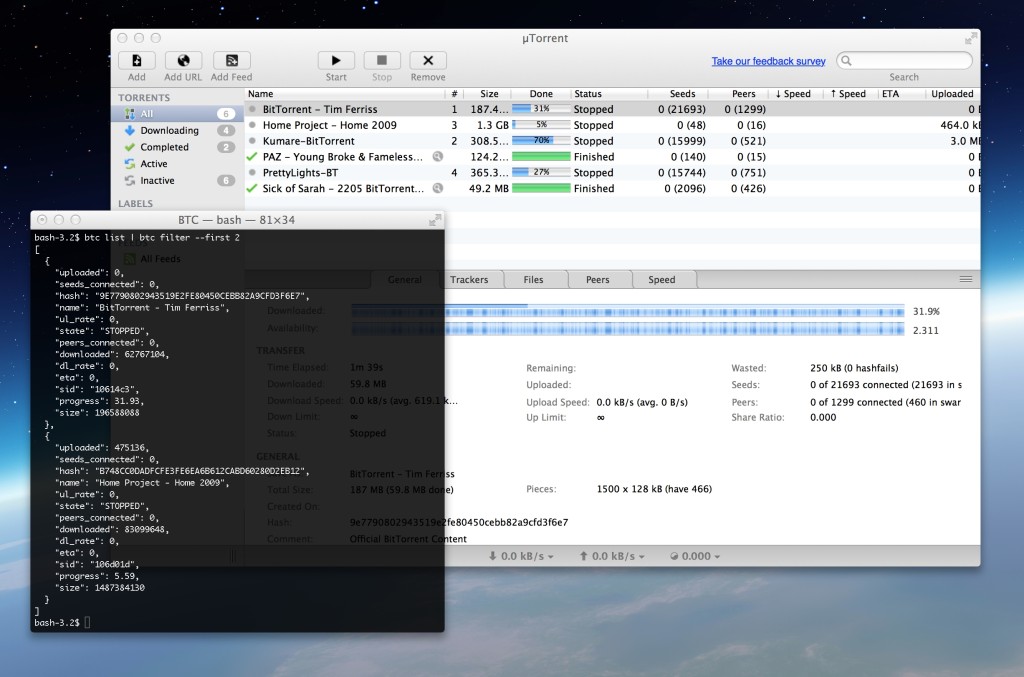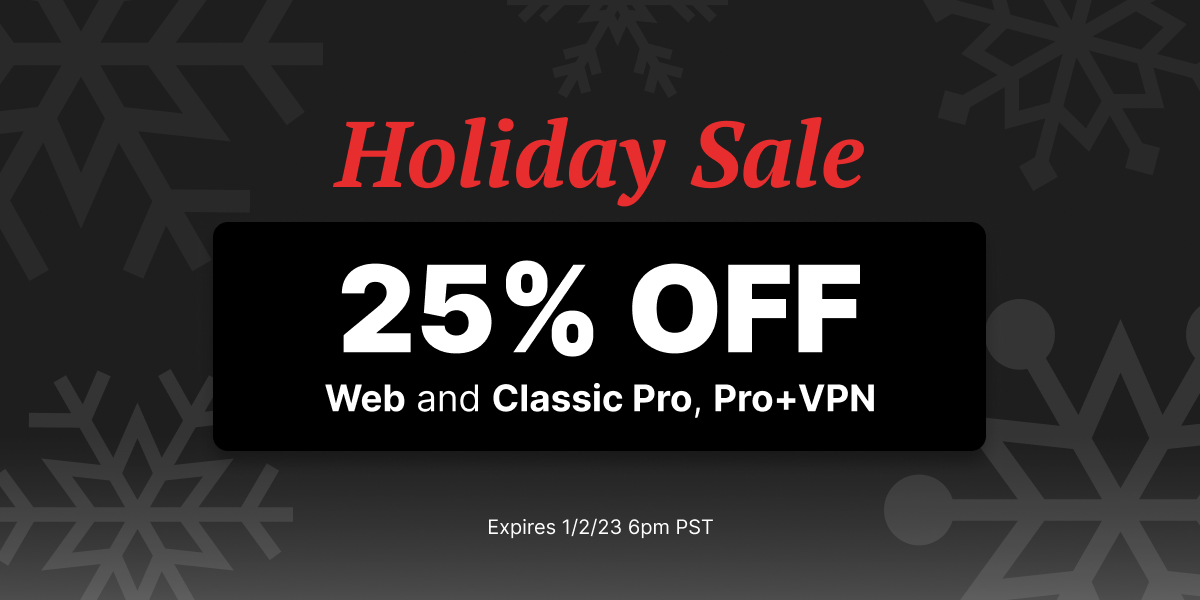We’ve been experimenting with a tool designed to complement the µTorrent UI, and save time by automating repetitive tasks. With apologies to shortcut-haters everywhere, we’d like to introduce BTC.
BTC is a command line tool to control µTorrent. If you’re a fan of command lines, this is a tool for you. If you’re new to command lines, BTC is a chance to try them out.
BTC allows you to add, remove, list, start, and stop your torrents. You can list the files in your torrents and monitor their progress, download them on another computer, or, if they are media, stream them from anywhere.
You can also prompt an action for when a torrent is completed, such as having another program run or having your computer shutdown after a download. We find it very handy.
Some more advanced features allow you to filter and sort BTC results. This enables you to do more complex requests such as “remove all the completed torrents that are bigger than 1GB”, “stop torrents that download faster than a given speed”, “shutdown my computer when none of my torrents download anymore”, “download on my computer the three biggest torrents completed”, or “stream all the videos that are completed in my client right now.”
This is an open source project under MIT license, which means that you can contribute and add the features you like. You can also request a feature, if writing code isn’t your thing.
BTC is written in Python and works on Linux, Mac and Windows.
The project is hosted on GitHub. That page also has tutorial to get you started.
Give it a spin and let us know what you think.