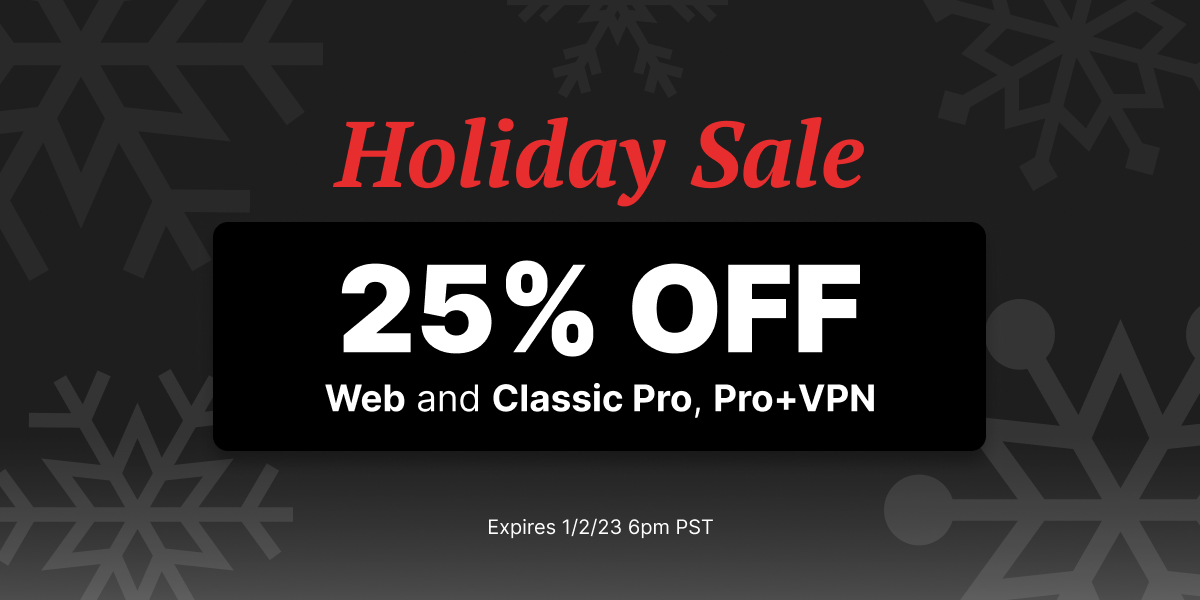Hypothetical scenario: You have a (completely healthy) obsession with a delightful, animated open-source film. For the purposes of this blog post, we’ll call this film “Big Buck Bunny”. Let’s say you’ve downloaded the torrent and want to load it on to your iPad so that you can watch that movie anywhere. What do you do? µTorrent Plus has you covered. Check out the embedded video below for a quick description of how this works (complete with a steamy shower scene).
Don’t have an iPad? µTorrent Plus also lets you load torrents on to other devices such as an iPhone, Android phone, Xbox, Playstation 3 and more.
The process is simple. I’ll be using an iPad in the example below, but the same principles apply to all of the other devices.
In the screenshot below, I’ve downloaded the Big Buck Bunny torrent.
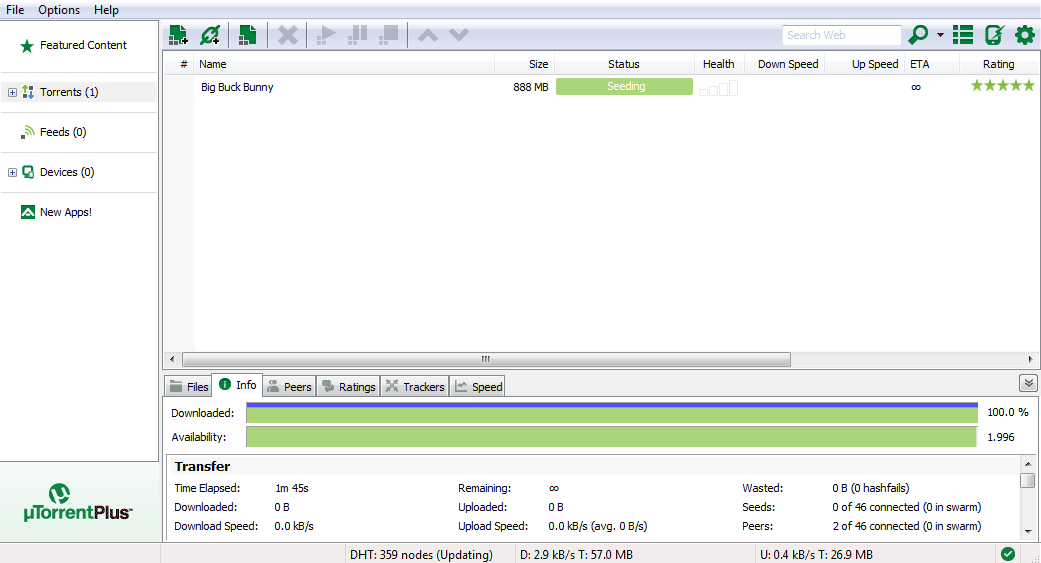
I want to play back this movie on my iPad. To do this, I click on “devices” in the left column. A new screen shows up that allows me to add a variety of devices. All I need to do is click on the “iPads/Apple TV” button. Those devices then appear in the left column.
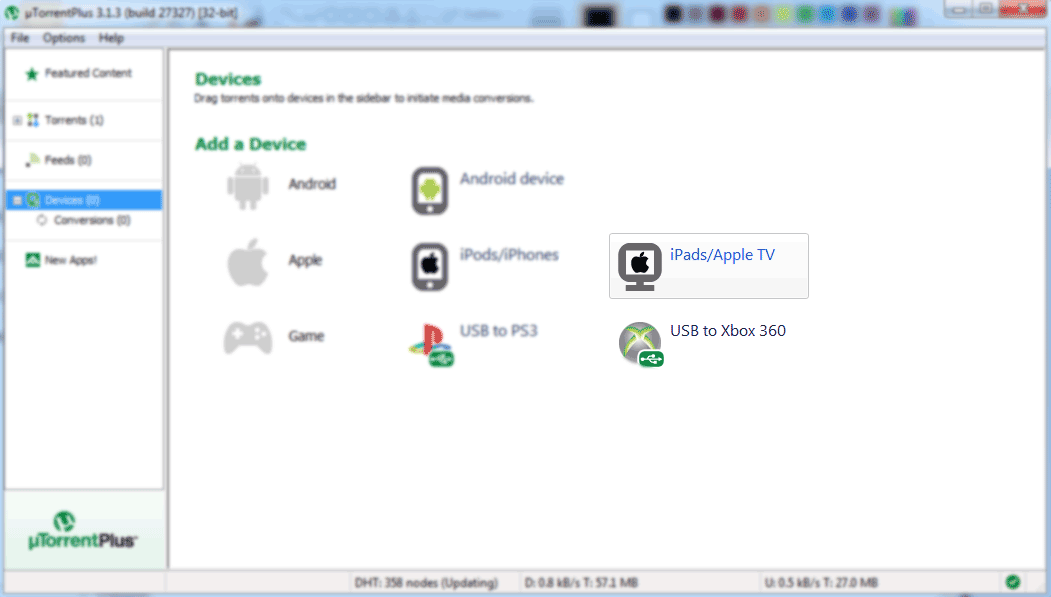
All that is left to do is to drag and drop the “Big Buck Bunny” torrent on top of the “Apple TV/iPad” profile in the left column. This will immediately start the conversion process (pictured below). If your iPad is set to sync movies, then the movie will be automatically loaded after the conversion is complete.
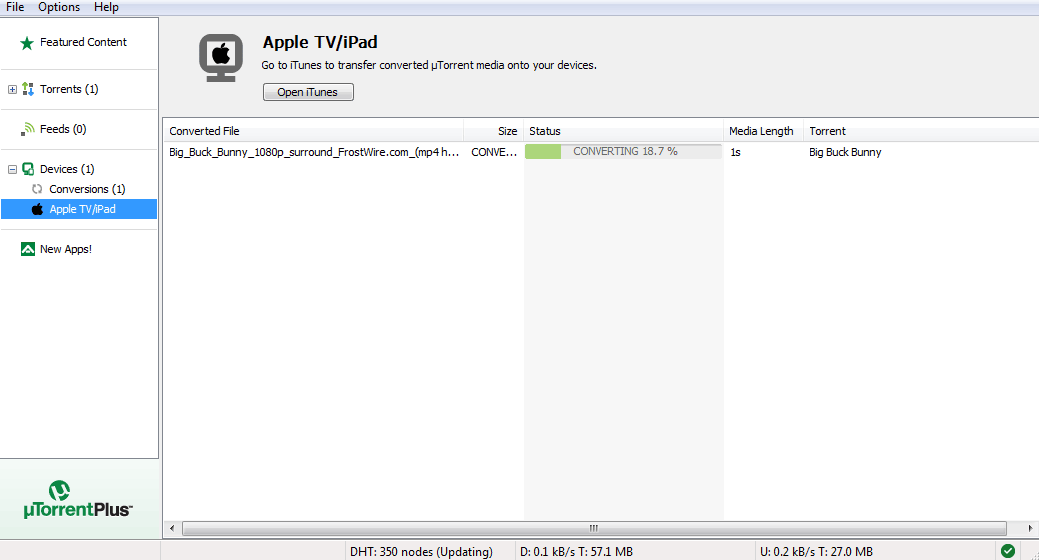
The whole process is easier than stealing candy off of my co-worker’s desk.

Follow @slightlyoffbeat
!function(d,s,id){var js,fjs=d.getElementsByTagName(s)[0];if(!d.getElementById(id)){js=d.createElement(s);js.id=id;js.src=”//platform.twitter.com/widgets.js”;fjs.parentNode.insertBefore(js,fjs);}}(document,”script”,”twitter-wjs”);