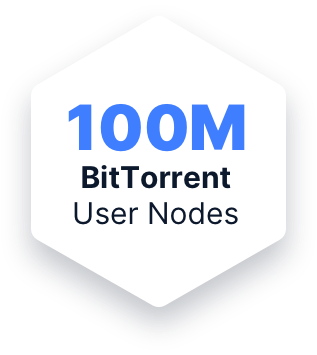


BTFS 有何优势?
传统文件存储系统有许多固有的缺点:如中心化信任、由单一机构或组织握有的总体控制权、政府审查、高成本、锁定效应和低容错力等等。
BTFS 生态系统由五部分组成
- BTFS 网络代表着下一代去中心化存储系统。
- 波场网络是全球最重要的区块链和去中心化应用平台之一。
- BitTorrent 网络拥有多款客户端产品,为 BTFS 引入一亿去中心化用户。
- TronGrid 为连接着生态系统组成元素的最重要网关之一提供服务。
- 最后,BTT 将为 BTFS 生态系统引入原生代币经济,帮助打造一个公平、实用、高效的系统。
BTFS Gateway
BTFS 网关是基于波场Tron网络和BTFS去中心化网络的网关。任何人都可以通过BTFS 网关获取已存储在BTFS网络上的文件。操作十分简单,在谷歌浏览器上可一键查找

BTFS 路线图
Q4
2021
- Launch BTFS 2.0
- Officially Access to BitTorrent Chain(BTTC)
- Launch Node Management Tool
- Upgrade decentralized payment system
- Launch BTScan 2.0
Q1
2022
- Launch new website of BTFS2.0
- Improve incentive model of BTFS
- Upgrade decentralized validation mechanism
- Improve the stability of gateways and SDK
Q2
2022
- Integrate more blockchain system
- Launch multi-chain feature of BTFS
- Improve the usability of BTFS products
- Launch decentralized governance feature
版本发布说明
了解我们的更多进展。
Fixes:
- Import wallet on Host UI Chinese version fails to work
- Gateway doesn’t support download of files inside a folder
- Host UI Chinese version text typos and layout bugs
- Some other minor bugs
Improvements:
- Enabled BTFS node to collect discovery info from other nodes in its swarm peer table, then report it to Status server
- Added an environment variable to enable accessing wallet remotely if users do need it. This poses potential security risk, use with caution. Refer to https://docs.btfs.io for more info
- Added GitHub actions to build Docker images and publish to GitHub Container Registry automatically
- Added build support for FreeBSD, though we don’t publish pre-built binaries, users need to build themselves
Fixes:
- Added decentralized repair role which can be enabled at Host UI or using CLI
- Upgraded base libraries from upstream, changed minimum Go version to 1.15, as a result Darwin/386 support is dropped
- Added a BTFS Scan tab on Host UI pointing to the recently released website https://scan.btfs.io
- Host folder destination can’t be changed
- Some other minor bugs
Fixes:
- Fixed set path issue on Windows
- Wallet deposit: Added retry when close channel failed
Fixes:
- Fixed Windows set path issue
- Fixed large file challenge and response timeouts
Improvements:
- Query BTT wallet public address to show on Wallet UI
- Removed btfs.io from gateway domain list to use specific fqdn
Improvements:
- Host Folder Modification: Hosts can choose which folder to store files during the setup phase or on the dashboard.
- Host Price Announcement: Host can set their own hosting price.
- Wallet Import: BTFS users can import their existing wallet with BTFS by using memory phrases or a private key.
- Wallet Recovery: BTFS users can retrieve their wallet’s recovery information on the wallet dashboard.
- Host score metrics update in the tooltip.
Fixes:
- General bug fixes
Improvements:
- Host: Implemented Host folder modification feature, added a check to verify if the new destination folder has enough storage
- Wallet: Added commands for BTFS wallet recovery function
- Wallet: Implemented transfer function to on-chain public addresses
- Wallet: Implement a feature that regularly checks pending txs, and attempts to re-do the txs
- Renter: Added commands to display Renter file information: file hash, file size, and storage duration (or start/end date)
- General: Upgraded libraries from upstream to improve network stability and scalability
Fixes:
- Fixed issues causing the blank UI page.
Fixes:
- BTFS Init Flag: Fixed an issue when btfs init flag –import or -i cannot specify key type and import private key at the same time; Does not generate the same PeerID
Improvements:
- New BTFS Wallet Dashboard
- New wallet creation onboarding flow
- Password encryption
- Confirm recovery phrases
- Transfer BTT between BTFS in-app wallet (off-chain) and BTT crypto wallet (on-chain)
- Show local transactions
- Windows: Improved btfs.exe reliability on Windows
Fixes:
- Optimized to try for all Hosts: Fixed a bug to ensure all hosts are tried for file shard storage.
Improvements:
- BIP39 Key Generation: Default key generation updated to BIP39. An existing Secp256k1 TRON private key can still be imported by running btfs init -i <secp256k1 private key>.
- Unit Update to microBTT: Previously all BTT denominations were in units of Just. This is now updated to micro-BTT.
Fixes:
- Add Argument Checks on P2PCall Functions – Fixed an issue with out of range panics during storage upload init call. Also ensured that sending upload requests from older version renter does not result in panic.
- BTFS Storage Contracts List Output Correction – Fixed an output associated with the btfs storage contracts list host command. Previously, the renter_id field showed the peer ID of the BTFS host, while the host_id field showed a different peer ID for each contract. The fix ensures that the host_id field is the same for each contract, and shows the Host ID.
- Fixed Storage Upload Error with Testnet – Fixed an issue in which the Testnet is unable to find valid hosts
Improvements:
- Go Version Update – Developers building go-btfs from source must use Go 1.14.
- Optimized Storage Upload Hosts Syncing – Optimized the storage upload hosts syncing process for asynchronous syncing.
- API Endpoint Config Local Access Only – Config file reset so that API endpoints are only accessible locally.
Detailed release notes:
- Release notes to Renters
- To ensure the smoothest file upload possible, please ensure your go-btfs daemon is updated to the latest version.
Improvements:
- Custom Hosts Mode – You have the option to specify a custom number of hosts, as well as the specific host IDs for file storage. The number of hosts specified must match the number of shards.
- Contracts List Command – Added a command btfs storage contracts sync to append the contract info from Escrow into the hosts’ contract list.
- Display Storage Disk Size – Now, calling btfs storage stats info returns the storage disk total size.
Detailed release notes:
- Host UI Beta Version Now, users can use this intuitive Host UI to provide storage for the BTFS network and get paid by BTT. We have implemented the Host UI to BitTorrent Windows client over the world, and will gradually deploy them to a certain percentage of users. There are 2 ways to access this UI:
- Run BTFS node in your computer, after starting the daemon, open url: https://127.0.0.1:5001/hostui
- If you can see a “BTFS” tab in your BitTorrent Windows client, you can click the tab, and the Host UI will pop up in your default browser window (selected users only)
- User can choose desire local storage size to host for the BTFS network
- User can see their online/offline status, host score, uptime percentage, and how many contracts are currently committed
- User can see the up-to-date BTT earnings and payment dates
- User can see the current host pricing of the BTFS network
- User can see how much storage has been used by the BTFS network and can customize the Host storage commitment
- User can see their current node version and their node ID
- User can contact the team of the BTFS to provide feedback, including feature requests and bugs, etc