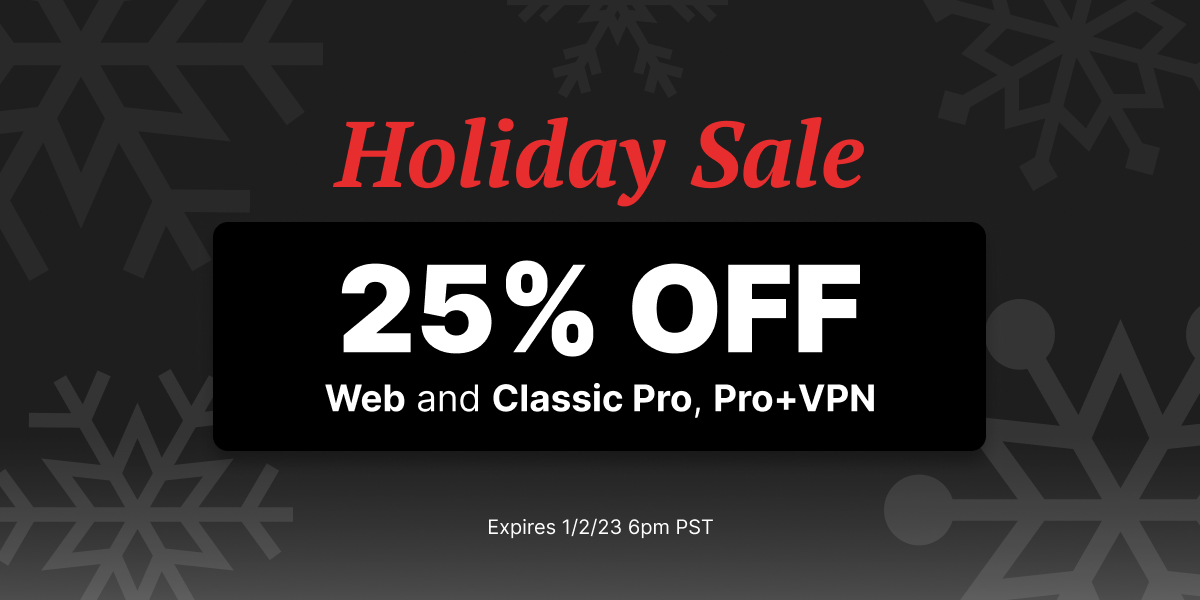This ongoing series will help you get the most out of μTorrent, from the basics to tips and tricks.
When you want entertainment on-the-go, where do you look? Probably that highly sophisticated computer in your pocket — that also happens to make phone calls. As smartphones continue to become bigger, faster, and easier to own, it only makes sense that it fills the role of entertaining you while you’re on a long trip, commuting every day or even just laying in bed.
μtorrent plays very well with Android, and there are many ways you can use your Android to augment your torrenting experience.
If you’re just interested in managing your torrent files from your mobile, then you can easily enable μtorrent Remote to do all of the heavy lifting. It takes a few clicks — simply access “Preferences,” then “Remote,” and finally “Enable Remote.” To use, log in to remote.μtorrent.com with your credentials, and your torrents should be available.
Your Android device is also able to download torrents from the library of BitTorrent Bundles available through the Android app — both in an ad-supported free version and an ad-free Pro version. But, if you prefer to download on your computer, then μtorrent Pro for Windows can convert files to be supported by Android.
In order to convert files, your Android device must first be added to μtorrent’s device list, which is done by clicking on “Devices” and then selecting “Android Device.” Plug in your device and set it to “Mass USB Storage Mode” (this process differs from device to device, but you should be prompted). Your phone should be all set to receive torrent files.
Converting files for Android is very similar to the process of conversion to consoles, which we covered previously. Select the file you want to put on your Android device, and drag it to the Android in the sidebar. Or, you can right-click the file and select “convert for > android device.” Once the process is finished, select the button “Transfer Selected Files to Storage,” and your files will be available to view.
If you have any questions, Pro users can use μtorrent’s support ticketing system to get one-on-one customer service.
Download μTorrent for free and gain access to a fast, lightweight file sharing system, and upgrade to μTorrent Pro for an ad-free, enhanced experience.Photo: Flickr/Rob Bulmahn