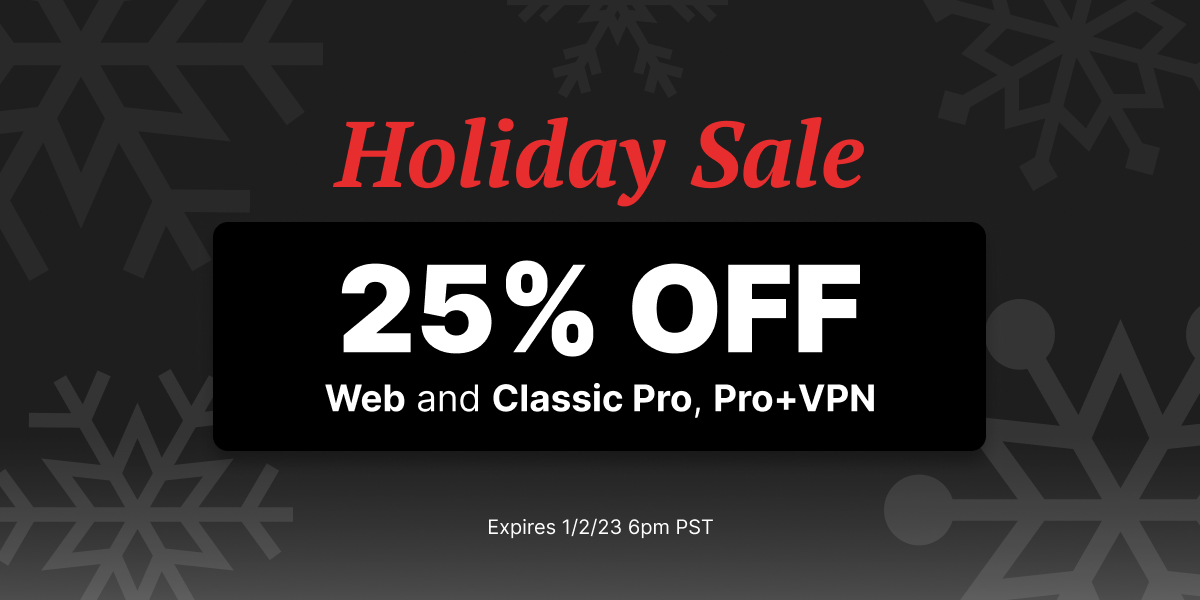This ongoing series will help you get the most out of μTorrent, from the basics to tips and tricks.
Ready for some uTorrent optimization mythbusting? There are many tutorials online about how to speed up your downloads, but a lot of these recommendations are made by people who don’t fully understand the BitTorrent protocol, and following their advice in some cases may do more harm than good. One misconception is that it can help to limit your “Global Upload Rate Limiting” option under the Bandwidth preferences.
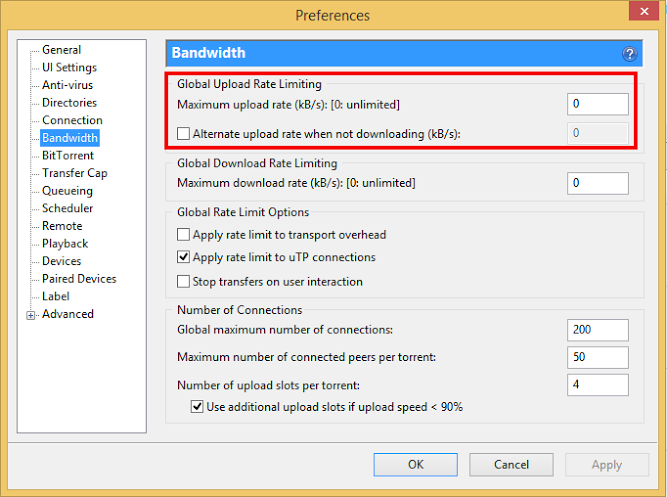
If you have a good reason to limit your upload bandwidth – by all means, this is the way to do it. But you need to understand how this will impact your download rates.
Setting your Maximum Upload Rate too low can throttle your download rate
If you choose to limit your upload speeds you are essentially presenting yourself to the swarm as someone on a terrible internet connection. The protocol reacts to your poor sharing capability by grouping you with other peers who are on equally slow connections. This means that you will only be able to download things as fast as the group of peers is able to share them with you. If you have a high speed internet connection, but upload like someone on a dial-up connection, you’ll be grouped with other peers who are uploading in a similar way. This means you’ll be maxing out at dial-up download speeds even though you could handle much more.
We can actually see this happen. In the image below, you can see a screengrab from a download of the OWSLA EGGNOG VOL. 1 bundle.
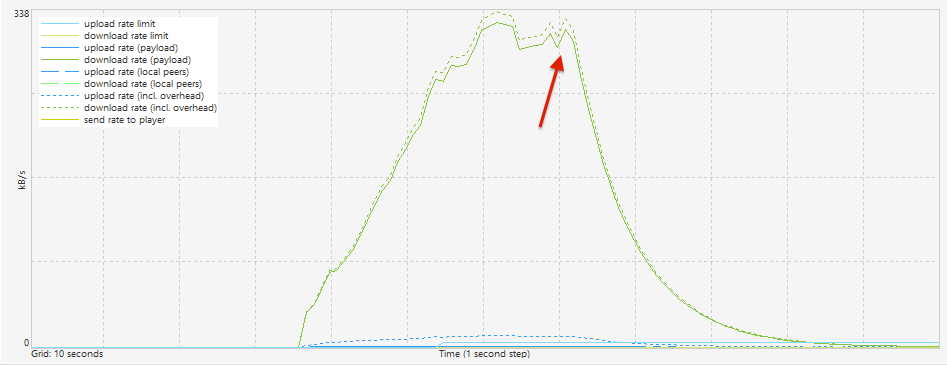
The download was moving at a good pace, and then where you see the red arrow the “Max Upload Rate” was limited down to 6 kb/s, which is near a dial-up upload speed compared to a broadband upload speed which might be closer to 60 KB/s. Starting at that point you can see a pretty steep decline in download rate tapering out until the download finished. There are other factors that can impact upload and download speeds as well, but this is an important one to know about.
The BitTorrent Protocol Rewards Helpfulness
The bottom line is that the BitTorrent protocol rewards peers who contribute back to other peers. Don’t worry – this doesn’t stick with you or have any long-lasting effects. The next time you start a download none of this matters or is remembered. If you connect to a peer and that peer starts to receive good data from you at a good rate, then that peer will also judge you as a good place to put its effort for distributing its information as well. It’s more of a direct peer-to-peer relationship rather than a swarm-wide effect. Overall it works to benefit users who aren’t stingy with their upload bandwidth.
During a torrent download, you know about tons of peers (if it’s a healthy swarm), but you’re probably only drawing data from about 5 peers at any given moment. The protocol finds the best peers for you from your perspective to try to get information to you. If you are uploading medium fast, you will get some other medium fast peers to download from. But if you show the protocol that you can upload very fast, then you can get connected to other very fast peers and your download speeds will increase significantly.
So feel free to limit your upload speeds if you have a good reason to do so, but if you’re after faster downloads, then you might be sabotaging yourself with this approach.
Download μTorrent for free and gain access to a fast, lightweight file sharing system, and upgrade to μTorrent Pro for an ad-free, enhanced experience.