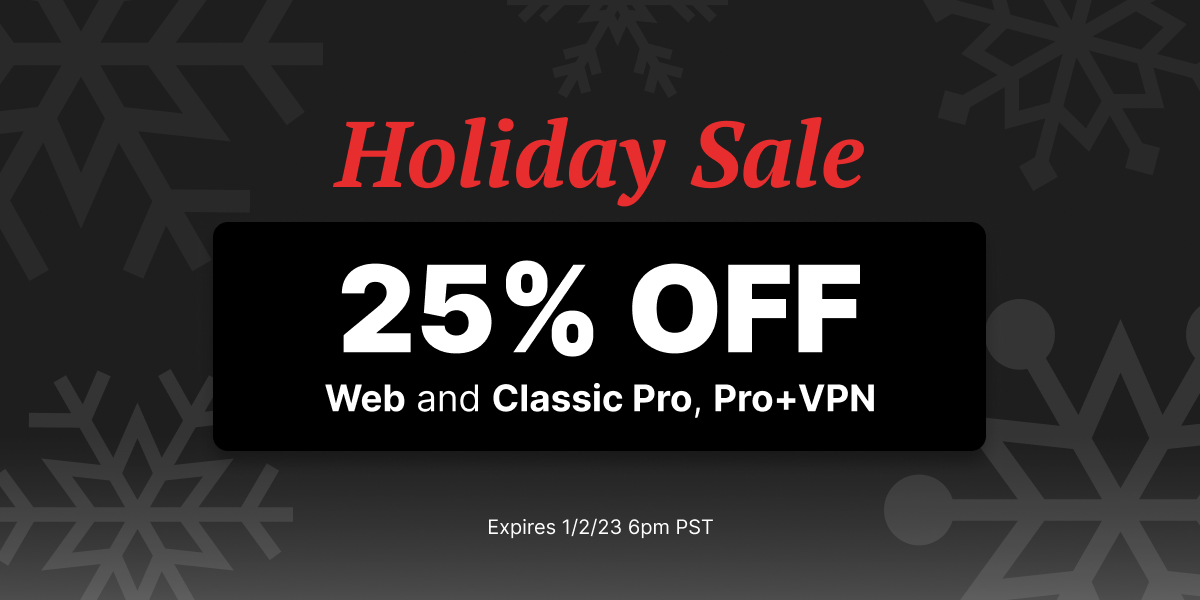Since launching µTorrent Web for iPhone, users have been clamoring for something similar on other devices. So, today we are very excited to announce support for the iPad and Android platform – including the Nexus One and Google Ion devices. Now you can control torrents via your web browser on a PC, iPhone, iPad and Android.
In case you are new to µTorrent Web, we will rewind a bit and tell you exactly what it is. µTorrent Web is a way to allow users to manage their downloads from anywhere on the Internet via a web browser. So, hypothetically, before you leave work or school in the evening you could start a torrent download on your home computer via another PC, iPhone, Android or iPad, so that it is completed by the time you arrive home.
What makes this different from other web-UI-for-bittorrent-client products is the incredible simplicity of setting it up. There’s no complicated port-forwarding or confusing settings in your router or firewall. Just set up a username and password in your µTorrent 3.0 alpha client, and presto you’re ready to go! (Be sure that you have the latest client with µTorrent Web installed on your computer.) It’s also a good idea to check “stay signed in” to ensure quick and easy accessibility in the future.
Just like with µTorrent Web for iPhone, we continue to take users’ privacy very seriously – all your private data is encrypted from the moment it leaves your browser right to the client on the other end. So, as before, you can rest assured that the private details of your µTorrent usage are never exposed to BitTorrent Inc. or any third parties.
We are excited to expand µTorrent Web to other devices, and look forward to continuing to roll it out further. If you have suggestions for other devices, let us know via our Idea Bank.
– Simon –